Backlit 20 oz. – Order Finished Size for Backlit Signs
Backlit 20 oz. – Order Finished Size for Backlit Signs
A payment link will be emailed once your order is reviewed and perfect!
Please view our more detailed graphic guidelines spec sheet. LINK
Photoshop File
1. Open a new document.
2. Set your width and height scaled at 1 inch = 1 foot. Do not add bleed
3. Set your resolution to a minimum of 360 dpi. (Billboards)
Set your resolution to 720 dpi for high resolution print upgrades. (Banners)
4. Set your document color mode to CMYK, and the color profile is set to US Web Coated (SWOP) v2 . Do not send files in RGB mode.
5. Once artwork is complete, flatten all layers and save as a Tiff with LZW Compression.
Illustrator File
1. Open a new document.
2. Set your width and height scaled at 1 inch = 1 foot.
3. Set a 1 inch bleed to your document width and height.
4. Set your document color mode to CMYK. Do not send files in RGB mode. Your project will be converted to CMYK and there will be a difference in color
5. Save file as a high quality PDF or AI
![]()
Sometimes mistakes happen! We love to help and we always find a fair solution for all!
Please view how we will help make prints right. LINK
Only logged in customers who have purchased this product may leave a review.
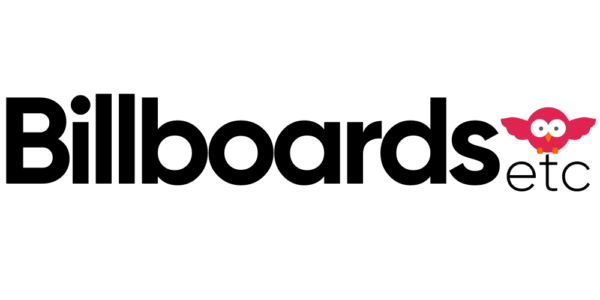
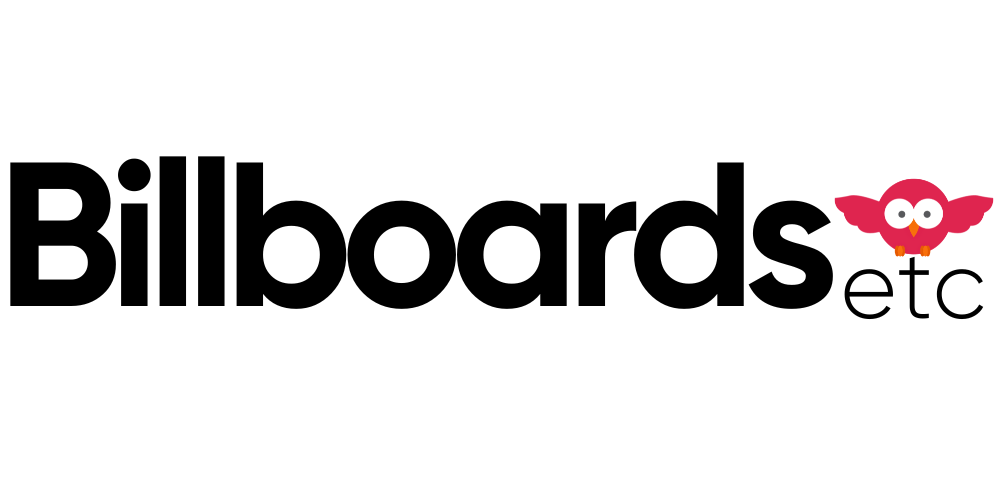
Reviews
There are no reviews yet.