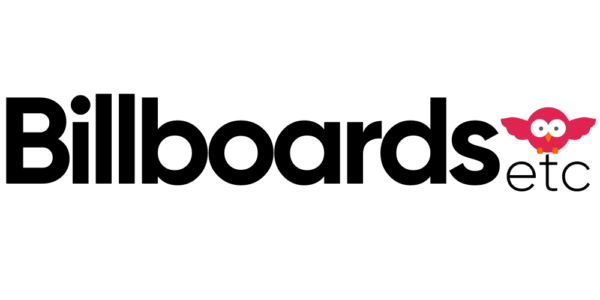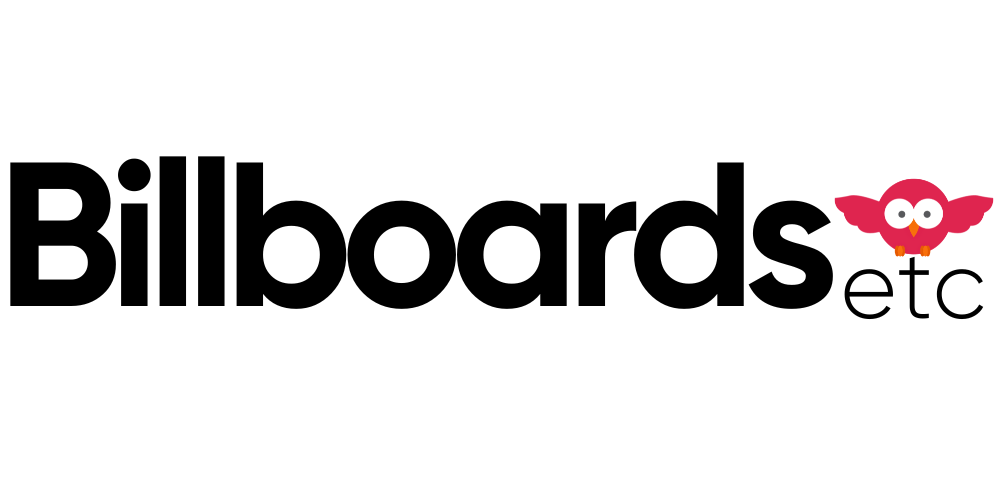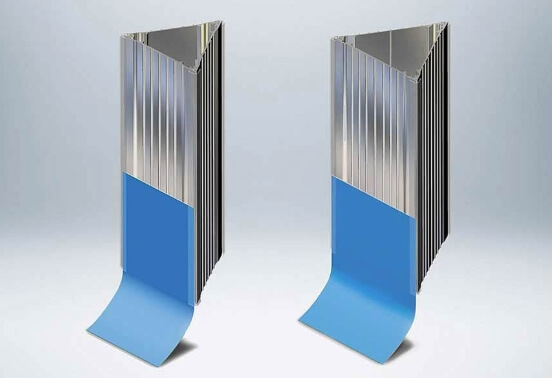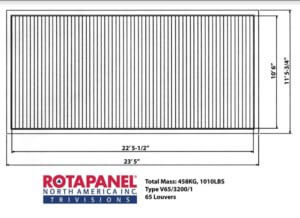Trivision Billboard
Product Description
Description
Trivision Louvers allow your custom graphics to be printed directly onto a rigid material that is cut into individual slats which slide directly into your billboard. Our state-of-the-art cutting and finishing equipment ensures your Trivision Louvres look incredible while meeting your exact specifications.
We offer Trivision Billboard Louvres for Rotopanel, Action Graphix, Formetco and Prismaflex units.
Characteristics
- Thickness: 15 mm
- Tear Strength: This product is made of rigid place and thus extremely resistant to tearing.
- Tensile Strength: 42 lbs/in (maximum stress that a material can endure before it fails and permanently deforms)
- Tack: (Applies to the adhesive quality of a substrate) This product has no adhesive qualities and is therefore exempt from tack measurements.
- Weight: 15 oz
- Media Width: 60″
- Recyclable: No
- Wearing: Stands up to a range of tough environmental conditions including UV rays, moisture, temperature extremes, and abrasions.
Please view our more detailed graphic guidelines spec sheet. LINK
Photoshop File
1. Open a new document.
2. Set your width and height scaled at 1 inch = 1 foot. Do not add bleed
3. Set your resolution to a minimum of 360 dpi. (Billboards)
Set your resolution to 720 dpi for high resolution print upgrades. (Banners)
4. Set your document color mode to CMYK, and the color profile is set to US Web Coated (SWOP) v2 . Do not send files in RGB mode.
5. Once artwork is complete, flatten all layers and save as a Tiff with LZW Compression.
Illustrator File
1. Open a new document.
2. Set your width and height scaled at 1 inch = 1 foot.
3. Set a 1 inch bleed to your document width and height.
4. Set your document color mode to CMYK. Do not send files in RGB mode. Your project will be converted to CMYK and there will be a difference in color
5. Save file as a high quality PDF or AI
![]()