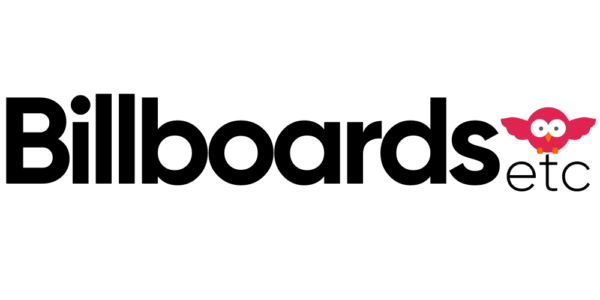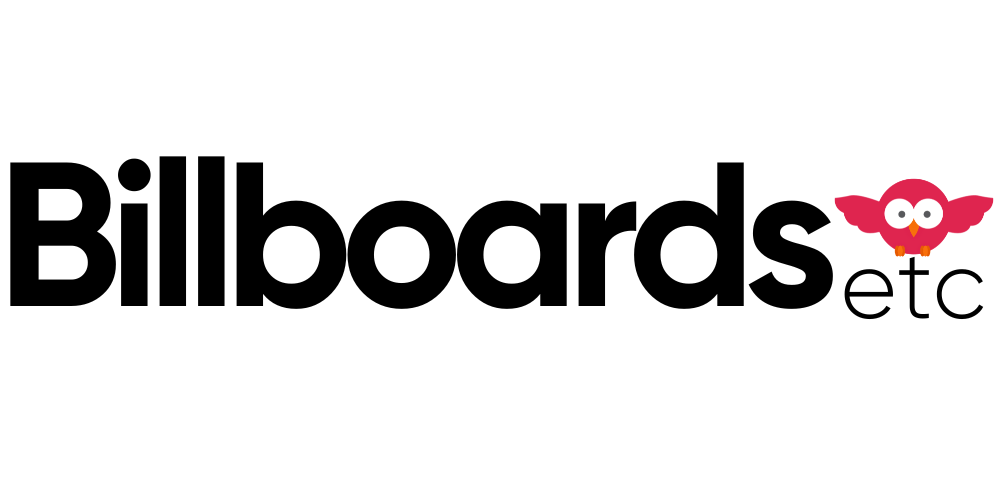PSV 4 MIL – Large Sticker Applications
PSV 4 MIL – Large Sticker Applications
A payment link will be emailed once your order is reviewed and perfect!
Product Description
Description
ORAJET® Series 3640 Soft Calendered PVC. Our Pressure Sensitive Vinyl is a solution for snipes on billboards or applying to smooth surfaces. Beat extreme temperatures, moisture, UV rays and more. PSV will stand up to a range of tough environmental conditions and deliver your message when it matters.
PSV is commonly used for outdoor signage, snipes, short-term promotions, exhibitions, stadiums, and banner applications.
Installation Techniques: PSV_Application
Need more info on PSV? Watch our Video!
Characteristics
Calendered PSV Characteristics:
- 2-mil, soft-calendered PVC film available in white with a gloss or matte surface
- A pressure-sensitive adhesive that sticks where you want it, for as long as you need it, without cracking or peeling.
- The adhesive technologies in this film offer pressure activation, slideability and repositionability for fast and easy, bubble-free applications.
- Use it long-term durable for signs and fleet graphics even on corrugated and riveted surfaces. This product is a durable film with superior conformability.
- Good for promoting a short term advertising campaign or need it for long-term applications.
Please view our more detailed graphic guidelines spec sheet. LINK
Photoshop File
1. Open a new document.
2. Set your width and height scaled at 1 inch = 1 foot. Do not add bleed
3. Set your resolution to a minimum of 360 dpi. (Billboards)
Set your resolution to 720 dpi for high resolution print upgrades. (Banners)
4. Set your document color mode to CMYK, and the color profile is set to US Web Coated (SWOP) v2 . Do not send files in RGB mode.
5. Once artwork is complete, flatten all layers and save as a Tiff with LZW Compression.
Illustrator File
1. Open a new document.
2. Set your width and height scaled at 1 inch = 1 foot.
3. Set a 1 inch bleed to your document width and height.
4. Set your document color mode to CMYK. Do not send files in RGB mode. Your project will be converted to CMYK and there will be a difference in color
5. Save file as a high quality PDF or AI
![]()
Sometimes mistakes happen! We love to help and we always find a fair solution for all!
Please view how we will help make prints right. LINK