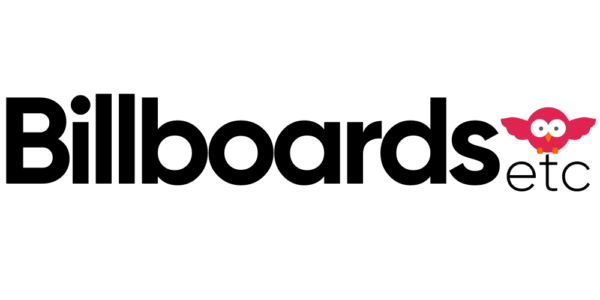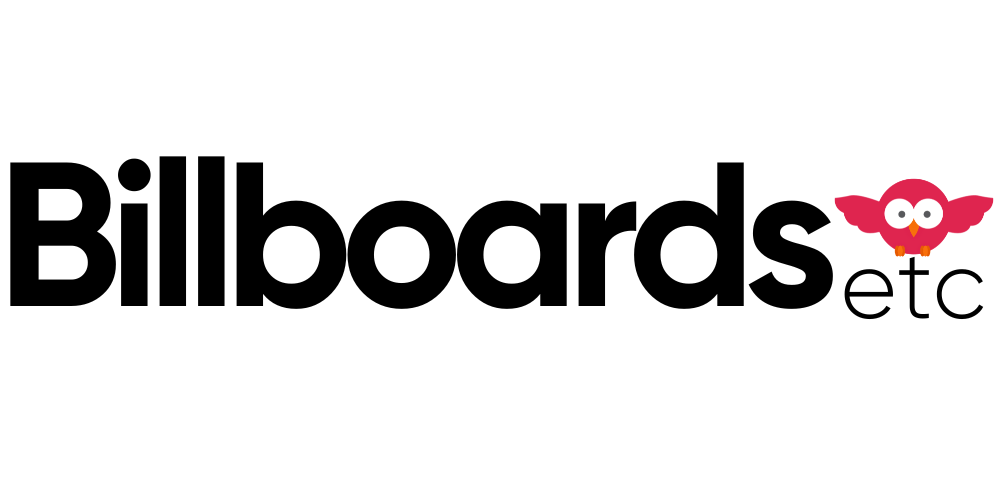Backlit Vinyl Printing
Product Description
15oz Backlit & 20oz Cooley Backlit Vinyl Printing
Backlit vinyl printing allows light to pass through the back of your banner, making your graphics come alive with vibrant illumination. Our Backlit Vinyl Signs are printed on 15oz or 20oz seamless vinyl using cutting-edge, laser-guided technology for a highly detailed front-back reproduction, guaranteeing that your art will be accurately reproduced.
Description
Designed to be viewed with a light source behind it, backlit signs are a great way to showcase your business, night or day. Available in both 15oz backlit and 20oz Backlit vinyl printing, these signs make a great choice for both indoor and outdoor retail signage.
Flexible backlit substrate features excellent lay-flat properties and a fine scrim that is virtually invisible to allow for maximum light diffusion, consistent translucency and brilliant colors in backlit signs and awnings. American made for durability, backlit substrate is threaded with anti-wick, ultraviolet stabilizers, fungicides, and whiteners for excellent color protection and long life.
This product is typically used for both indoor and outdoor signage that lights up from behind the vinyl.
Characteristics
- 15oz or 20oz in weight
- Substrate Lasts 7 to 10 Years
- Inks last up to 24 to 36 months depending on sun exposure
- Up to 16′ wide rolls
Please view our more detailed graphic guidelines spec sheet. LINK
Photoshop File
1. Open a new document.
2. Set your width and height scaled at 1 inch = 1 foot. Do not add bleed
3. Set your resolution to a minimum of 360 dpi. (Billboards)
Set your resolution to 720 dpi for high resolution print upgrades. (Banners)
4. Set your document color mode to CMYK, and the color profile is set to US Web Coated (SWOP) v2 . Do not send files in RGB mode.
5. Once artwork is complete, flatten all layers and save as a Tiff with LZW Compression.
Illustrator File
1. Open a new document.
2. Set your width and height scaled at 1 inch = 1 foot.
3. Set a 1 inch bleed to your document width and height.
4. Set your document color mode to CMYK. Do not send files in RGB mode. Your project will be converted to CMYK and there will be a difference in color
5. Save file as a high quality PDF or AI
![]()
Sometimes mistakes happen! We love to help and we always find a fair solution for all!
Please view how we will help make prints right. LINK