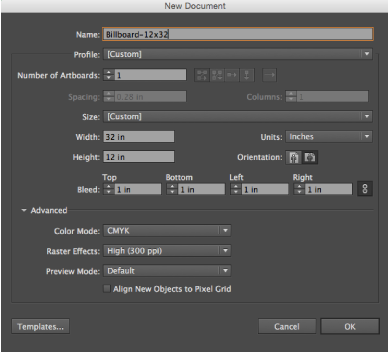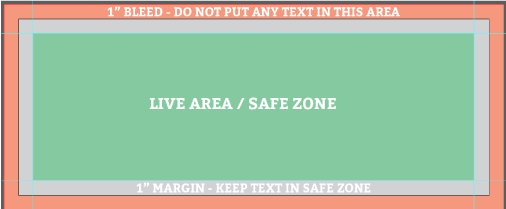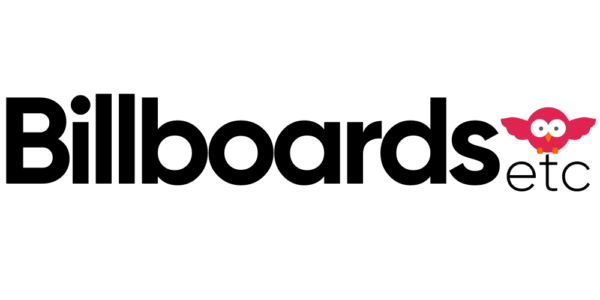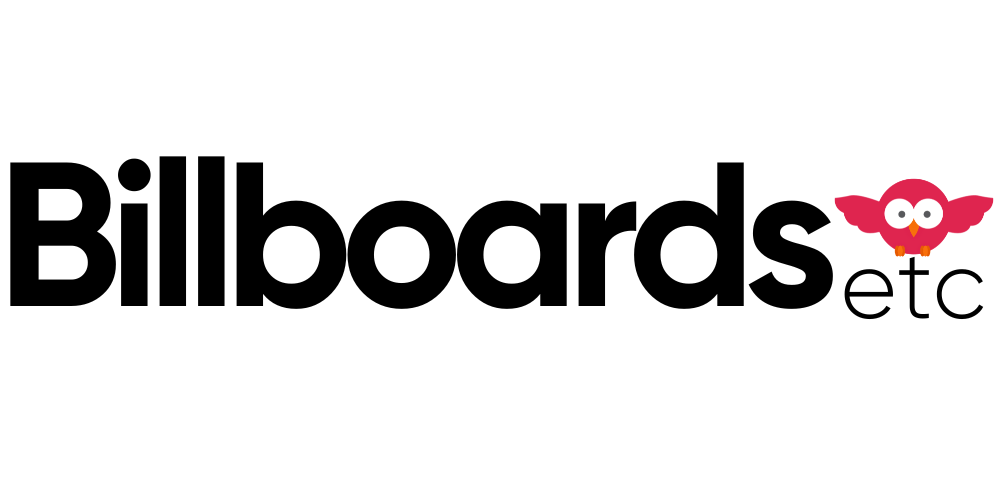File Preparation

1. Open a new document.
2. Set your width and height scaled at 1 inch = 1 foot. Include an additional 1 inch bleed to your document width and height. (Our standard finishing is 6” bleed all around with 3” pockets. For example 12’ x 32’ is the live image area and the finished size with bleed included is 13’ x 33’)
3. Set your resolution to a minimum of 360dpi, up to 720dpi.
4. Set your document color mode to CMYK, and the color profile is set to US Web Coated (SWOP) v2 . Do not send files in RGB mode. Your project will be converted to CMYK and there will be a difference in color.
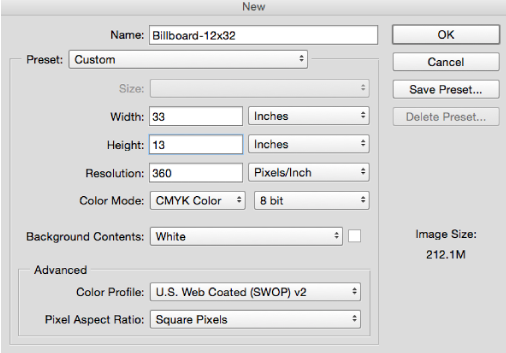
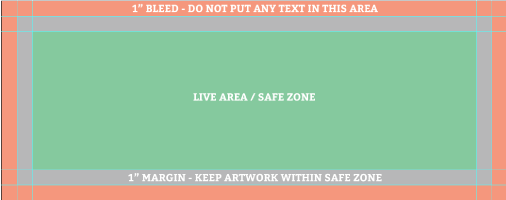
5. Once artwork is complete, flatten all layers and save as a Tiff with LZW Compression.


1. Open a new document.
2. Set your width and height scaled at 1 inch = 1 foot.
3. Set a 1 inch bleed to your document width and height.
(Our standard finishing is 6” bleed all around with 3” pockets. For example, 12’ x 32’ is the
live image area and the finished size with bleed included is 13’ x 33’)
4. Set your resolution to a minimum of 300dpi.
5. Set your document color mode to CMYK. Do not send files in RGB mode. Your project will be converted to CMYK and there will be a difference in color
6. Save file as a high quality PDF, EPS, or AI