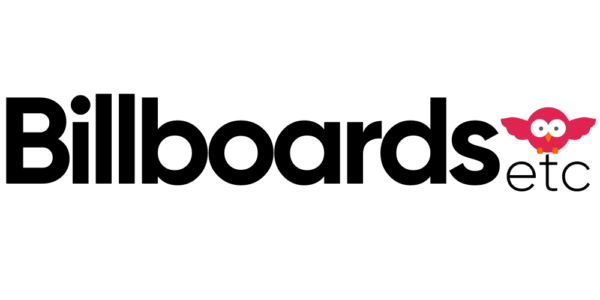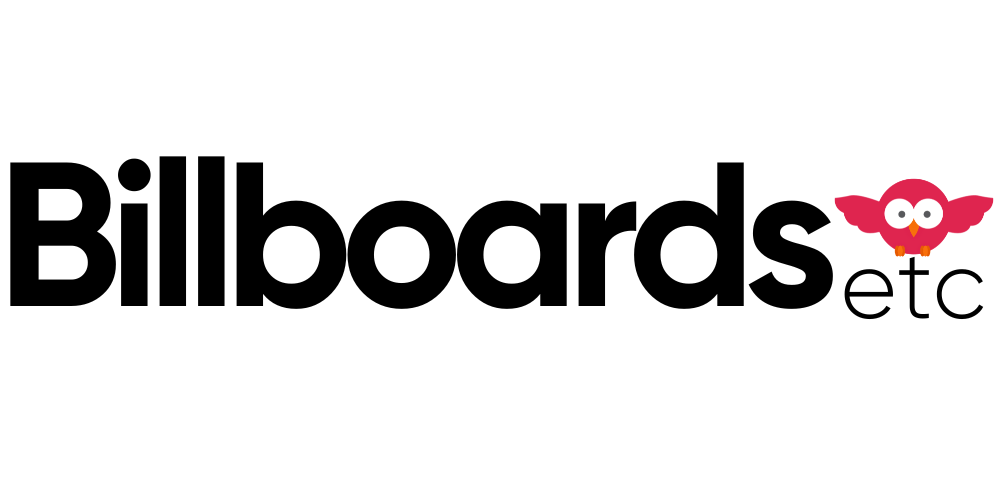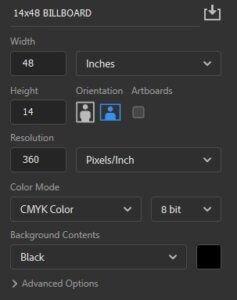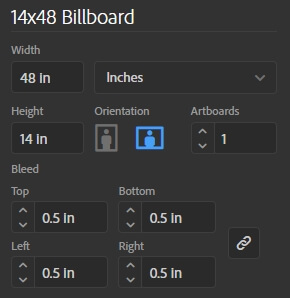Acceptable File Formats

Photoshop File
1. Open a new document.
2. Set your width and height scaled at 1 inch = 1 foot. Do not add bleed
3. Set your resolution to a minimum of 360 dpi. (Billboards)
Set your resolution to 720 dpi for high resolution print upgrades. (Banners)
4. Set your document color mode to CMYK, and the color profile is set to US Web Coated (SWOP) v2 . Do not send files in RGB mode.
5. Once artwork is complete, flatten all layers and save as a Tiff with LZW Compression.
Illustrator File
1. Open a new document.
2. Set your width and height scaled at 1 inch = 1 foot.
3. Do not add bleed. We add it manually.
4. Set your document color mode to CMYK. Do not send files in RGB mode. Your project will be converted to CMYK and there will be a difference in color
5. Save file as a high quality PDF or AI